Kodak Dock Premium vs Kodak Dock Plus – Blog
Kodak Dock Premium vs Kodak Dock Plus: Kodak has been a go-to brand for rapid picture printing for decades. Here, we’ll evaluate two of their most popular products, the Kodak Dock Premium and the Kodak Dock Plus, side by side.
Both products boast superior print quality, portability, and simple smartphone pairing. Come along as we compare and contrast the capabilities of various photo printers so that you may choose the one that best meets your needs. Come with me as I discover the wonders of Kodak Dock printers!
- Style/Print :130 PRINTS
- Very Affordable Price
- Newest Model Which was launched in 2021
- Huge Popular Instant Printer
- Has an Extra Features
- Printer Output: Color
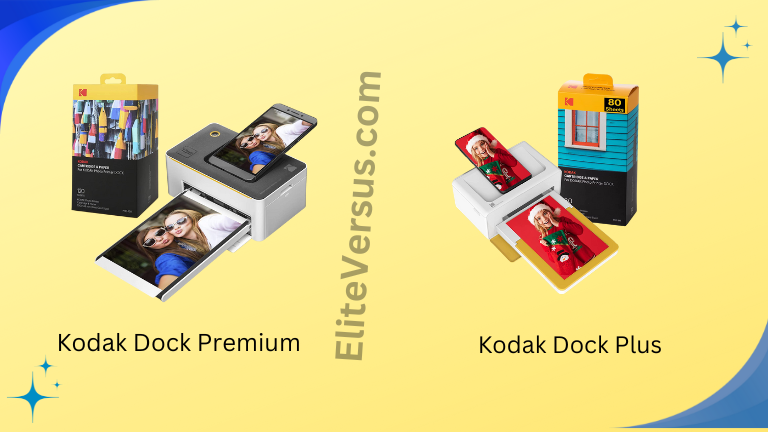
A brief overview of the key similarities and differences.
Weight: The picture printer’s weight might be crucial in terms of mobility. The Kodak Dock Plus, at a mere 4.4 pounds, is a more portable solution for people who value portability. The Kodak Dock Premium, on the other hand, is a bit bigger and heavier at 5.28 pounds. When choosing between these two types, it is important to think about how mobile you need your printer to be.
Dimension: The Kodak Dock Premium and the Kodak Dock Plus are not identical in terms of size and dimensions. The Kodak Dock Premium is a bit more cumbersome than other options because of its larger size (11.25 x 8.75 x 5.83 inches). The Kodak Dock Plus, on the other hand, is easier to travel with and store because of its tiny 7 by 4 by 3 inch form factor. When deciding on the optimum size for your picture printing equipment, take into account the available space and your mobility demands.
Similarities: Both the Kodak Dock Premium and Kodak Dock Plus provide an extensive range of useful features that improve the process of printing photographs. Both have cutting-edge 4Pass Technology built right in, so you can print perfect, colorful photos in record time. The Bluetooth and USB connectivity options they provide make sharing and printing favorite photos from many devices a breeze. Both the Kodak Dock Premium and Kodak Dock Plus benefit from the same high-quality image capture and storage features.
Popular: The Kodak Dock Plus has a stellar reputation on Amazon, where it has received over 11,000 five-star ratings. Sixty-six percent of reviewers gave it a perfect score of five stars, attesting to its high quality. Although there is some praise for the Kodak Dock Premium, it has earned fewer raves overall. This helps the Kodak Dock Plus stand out from the crowd and further establishes it as a customer favorite.
| Kodak Dock Premium vs Kodak Dock Plus | ||
|---|---|---|
 |  |
|
| Buy on Amazon | Buy on Amazon | |
| Brand | KODAK | KODAK |
| Controller Type | IOS, Android | IOS, Android |
| Size | 4×6” | 4×6” |
| Style | 130 PRINTS | 80 PRINTS |
| Date First Available | March 24, 2021 | May 16, 2020 |
| Print With Borders/Print WithOut Borders |  |  |
| 4Pass Technology to Print Flawless Photos Instantly |  |  |
| Recommended Uses For Product | Home | Home |
| Connectivity Technology | Bluetooth, USB | Bluetooth, USB |
| Item Weight | 5.28 Pounds | 4.4 Pounds |
| Product Dimensions | 11.25 x 8.75 x 5.83 inches | 7 x 4 x 3 inches |
Most Popular Questions About: Kodak Dock Premium vs Kodak Dock Plus
Kodak Dock Premium vs Kodak Dock Plus: Reddit Answers
1. I have photography experience (hobbyist level) and recently examined the photo quality on them since I’m considering acquiring one as well. Canon is the best option. If portability is not a problem, choose the Selphy CP1300 rather than the Square. It is still rather little. It’s on my shopping list!
————————————————-
2. This is what I’ve got! It’s a Selphy CP1300. The price ($130) is not far from the Square.
There are several sizes and types of paper available, including standard picture paper and sticker paper, which you can simply peel off and place on things. It does require the purchase of proprietary Canon cartridges, which are standard for all tiny picture printers.
The program allows you to print many photographs on one page, which is useful when you need a few photos to fit in a layout. One annoyance is that the sticker paper has rounded edges, so when I cut out smaller images, I have to use my corner rounding punch to make them symmetrical. When I run out of sticker paper, I’m going to use dot glue tape, but you may also use washi tape.
——————————————————–
3. I support Canon Selphy Square! I too have a Fujifilm Instax picture printer; however the photographs are thick and do not come with a sticky backing. The Selphy Square prints are made of thin sticker paper and printed with dye sublimation, so they should survive for at least 100 years.
I would not suggest “zink or zero ink printers since the prints sometimes bleed.


